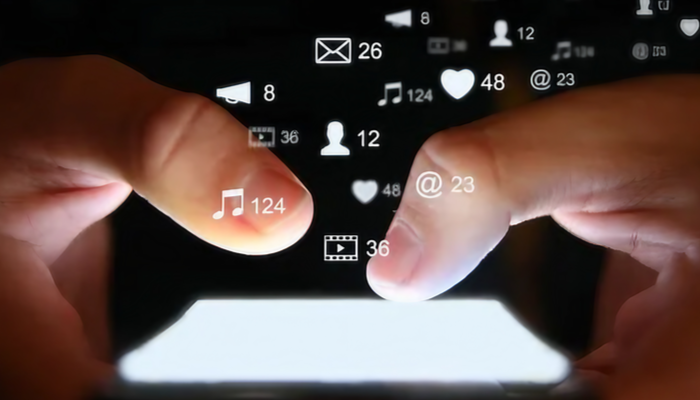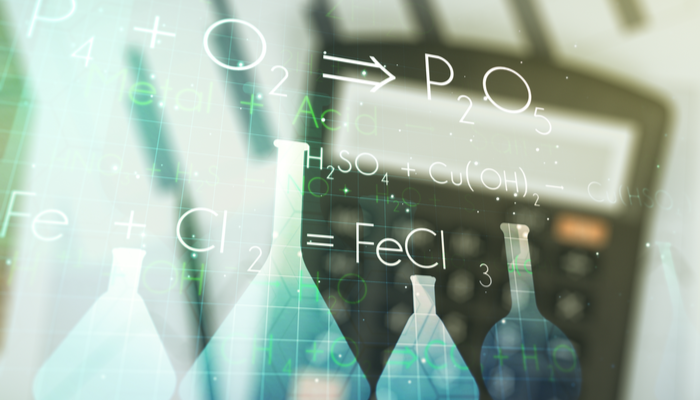There is little that irritates me more than not being able to find something. The other day I misplaced my favourite gym t-shirt. It still hasn’t turned up but I haven’t got the energy to empty every cupboard and drawer in my bedroom to find it. It’s much the same when I’m looking for something on the internet and I can’t immediately see where it is on the website I’m visiting. I won’t bother hanging around searching high and low, I’ll just give up and go elsewhere.
The website must make it easy for me to find what I want
A recent survey carried out by HubSpot showed that 76% of survey respondents said that the most important element in life science website design is ease in finding information. Therefore, the biggest factor to keep visitors on your website is having a good, solid navigation system that supports all search preferences. If they can’t find exactly what they are looking for (often in less than 3 clicks), they will give up and leave.
So, what precisely should your website’s navigation include?
Top Tips for Effective Website Navigation
- Keep the structure of your primary navigation simple and near the top of the page: This will typically include ‘About us’, ‘Contact Us’, ‘Products/Services’.
- Include navigation in the footer of your site: This might include a site map, privacy policy and disclaimer.
- If your site is reasonably complex, use breadcrumbs on every page (except the homepage) so people are aware of their navigation trail.
- Include a search box near the top of your site so visitors can search by keywords easily.
- Don’t offer too many navigation options on a page.
- Don’t dig too deep – in most cases it’s best to keep your navigation to no more than three levels deep.
- Include links within your page copy and make it clear where those links go to. This is also great for SEO.
- Avoid using complicated JavaScript and especially Flash for your navigation. Many mobile phones can’t see Flash (yet and maybe not ever) and they won’t be able to navigate your website.
- Make your website mobile-friendly. There's nothing more frustrating than trying to navigate a desktop website on the small screen of a smartphone... most people will just give up.
The overriding rule for creating websites that are easy to navigate is simple – make sure visitors don't have to think about how to get to the information they seek. Anticipate their interests and needs and make it easy for them.
You can find out more about website design and content by downloading our FREE eBook on turning your website into a life science marketing and sales machine.